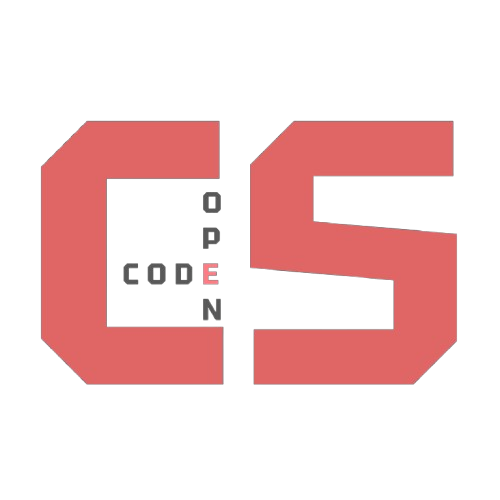KASM Workspace Operating System and Tools Setup
Categories: DevOps Breadcrumb: /tools/osSetup guide for using the Ubuntu-based KASM Workspace for development.
- Installation Hack
- Visual Representation of the Workflow
- Shell Commands
- Version Control Commands
- Package Manager Commands – Ubuntu (apt)
- KASM Workspace Setup (Ubuntu Noble / Kali)
Installation Hack
Welcome to your journey of setting up your Operating System and Tools! This setup process will guide you through working in a Linux terminal, managing folders, cloning a project, and adding packages.
Visual Representation of the Workflow
flowchart TD
A["💻 Open Terminal"]
B["> Linux Commands<br>mkdir, cd, ls"]
C["📁 Clone Project<br>git clone https://<your-repo>"]
D["🛠️ Activate Tools<br>Ruby, Python, Git"]
E["🔄 SDLC<br>code->make->test->commit"]
A --> B --> C --> D --> E
Shell Commands
- KASM (Linux):
ls,pwd,mkdir,cd,git,cat
Version Control Commands
- git clone: Make a working copy of a git repository from the cloud to your local machine.
- git pull: Update your local copy of the repository with changes from the cloud repository.
- git commit: Save changes to files in your local repository.
- git push: Send updates from your local repository to the remote repository.
Package Manager Commands – Ubuntu (apt)
- Update package list:
sudo apt update - Upgrade installed packages:
sudo apt upgrade - Install a package:
sudo apt install <package_name> - Remove a package:
sudo apt remove <package_name> - Search for a package:
apt search <package_name> - List installed packages:
apt list --installed
KASM Workspace Setup (Ubuntu Noble / Kali)
Thanks to improvements in the KASM image, getting started is fast and simple.
Open a Terminal
First-time setup
mkdir opencs
cd opencs
git clone https://github.com/Open-Coding-Society/student.git
cd student/
./scripts/activate.sh # prompts for Git UID and Personal Email
./scripts/venv.sh
code .
Version Checks (Optional)
Open a new Terminal
python --version
pip --version
ruby -v
bundle -v
gem --version
git config --global --list
Starting a session to work in VSCode
Open a new Terminal
Each time you open a new Terminal to work, run:
cd opencs/student
source venv/bin/activate # activate Python virtual environment
code .