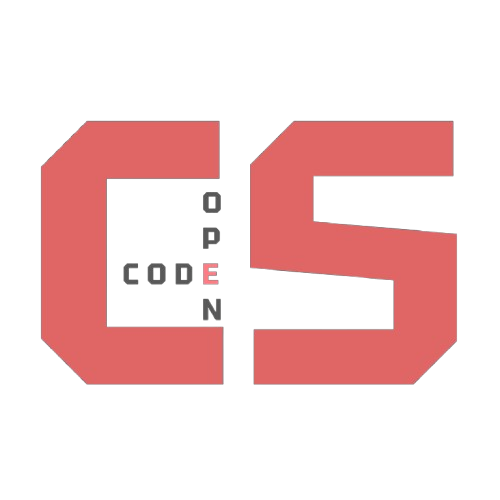Application Program Interface (API) and Libraries Homework
Understanding Application Program Interfaces and Java Libraries - Homework
🍿 Popcorn Hack #1: Using Documentation (5 minutes)
Task: Use the Math class and ArrayList class based on their documentation.
Complete the following:
- Use
Math.pow()to calculate 3^4 - Use
Math.sqrt()to find square root of 64 - Create an ArrayList of Strings
- Add 3 colors to the ArrayList
- Print the ArrayList size
// Popcorn Hack #1: Complete this code
import java.util.ArrayList;
public class PopcornHack1 {
public static void main(String[] args) {
// TODO: Use Math.pow() to calculate 3^4
double threeToTheFourth = Math.pow(3, 4);
System.out.println("3^4 = " + threeToTheFourth);
// TODO: Use Math.sqrt() to find square root of 64
double sqrt64 = Math.sqrt(64);
System.out.println("sqrt(64) = " + sqrt64);
// TODO: Create ArrayList of Strings
ArrayList<String> colors = new ArrayList<>();
// TODO: Add 3 colors ("red", "blue", "green")
colors.add("red");
colors.add("blue");
colors.add("green");
// TODO: Print the size
System.out.println("Number of colors: " + colors.size());
}
}
PopcornHack1.main(null);
3^4 = 81.0
sqrt(64) = 8.0
Number of colors: 3
---
## 🍿 Popcorn Hack #2: Attributes and Behaviors (5 minutes)
**Task:** Create a `Book` class with attributes and behaviors.
**Requirements:**
**Attributes (3):**
- `title` (String)
- `author` (String)
- `pages` (int)
**Behaviors (3 methods):**
1. Constructor to set all attributes
2. `displayInfo()` - print all book info
3. `isLong()` - return true if pages > 300
**Test:** Create a Book object and call all methods.
// Popcorn Hack #2: Complete the Book class
public class Book {
// Attributes
private String title;
private String author;
private int pages;
// 1) Constructor to set all attributes
public Book(String title, String author, int pages) {
this.title = title;
this.author = author;
this.pages = pages;
}
// 2) displayInfo() - print all book info
public void displayInfo() {
System.out.println("Title: " + title);
System.out.println("Author: " + author);
System.out.println("Pages: " + pages);
}
// 3) isLong() - return true if pages > 300
public boolean isLong() {
return pages > 300;
}
// Test: create a Book and call all methods
public static void main(String[] args) {
Book myBook = new Book("Java Basics", "John Doe", 350);
myBook.displayInfo();
System.out.println("Is long? " + myBook.isLong());
System.out.println();
Book popcornHackBook = new Book("Popcorn Hack", "CSA", 20);
popcornHackBook.displayInfo();
System.out.println("Is long? " + popcornHackBook.isLong());
}
}
Book.main(null)
Title: Java Basics
Author: John Doe
Pages: 350
Is long? true
Title: Popcorn Hack
Author: CSA
Pages: 20
Is long? false
📝 Homework Hack: Phone Class
Create a Phone class that demonstrates all concepts from this lesson:
- Libraries/Classes
- Packages (use ArrayList from java.util)
- Attributes
- Behaviors
Requirements:
Attributes (4):
brand(String)model(String)batteryLevel(int) - starts at 100contacts(ArrayList)
Behaviors (5 methods):
- Constructor - sets brand and model, initializes empty contacts list
displayInfo()- prints brand, model, and battery leveladdContact(String name)- adds name to contacts listshowContacts()- prints all contactsusePhone(int minutes)- decreases battery by minutes used
Testing:
- Create 2 Phone objects
- Add 3 contacts to each phone
- Use phone for some minutes
- Display all information
Grading:
- Correct attributes (4 points)
- Correct methods (5 points)
- Proper use of ArrayList from java.util (3 points)
- Complete testing (3 points)
- Total: 15 points
// Homework Hack: Complete the Phone class
import java.util.ArrayList;
public class Phone {
// Attributes
private String brand;
private String model;
private int batteryLevel; // starts at 100
private ArrayList<String> contacts;
// 1) Constructor - sets brand/model, initializes battery & contacts
public Phone(String brand, String model) {
this.brand = brand;
this.model = model;
this.batteryLevel = 100;
this.contacts = new ArrayList<>();
}
// 2) displayInfo() - prints brand, model, battery
public void displayInfo() {
System.out.println("Brand: " + brand);
System.out.println("Model: " + model);
System.out.println("Battery: " + batteryLevel + "%");
}
// 3) addContact(String name) - adds to contacts list
public void addContact(String name) {
if (name != null && !name.isBlank()) {
contacts.add(name.trim());
}
}
// 4) showContacts() - prints all contacts
public void showContacts() {
if (contacts.isEmpty()) {
System.out.println("Contacts: (none)");
return;
}
System.out.println("Contacts:");
for (int i = 0; i < contacts.size(); i++) {
System.out.println(" " + (i + 1) + ". " + contacts.get(i));
}
}
// 5) usePhone(int minutes) - decreases battery by minutes used (clamped 0–100)
public void usePhone(int minutes) {
if (minutes <= 0) return;
batteryLevel -= minutes;
if (batteryLevel < 0) batteryLevel = 0;
}
}
public class PhoneTest {
public static void main(String[] args) {
// Create 2 Phone objects
Phone phone1 = new Phone("Apple", "iPhone 16e");
Phone phone2 = new Phone("Samsung", "Galaxy S24");
// Add 3 contacts to each
phone1.addContact("Risha");
phone1.addContact("Ruta");
phone1.addContact("Vibha");
phone2.addContact("Anvay");
phone2.addContact("Aadi");
phone2.addContact("Neil");
// Use phones for some minutes
phone1.usePhone(34);
phone2.usePhone(22);
// Display all information
System.out.println("Phone 1");
phone1.displayInfo();
phone1.showContacts();
System.out.println();
System.out.println("Phone 2");
phone2.displayInfo();
phone2.showContacts();
}
}
PhoneTest.main(null);
Phone 1
Brand: Apple
Model: iPhone 16e
Battery: 66%
Contacts:
1. Risha
2. Ruta
3. Vibha
Phone 2
Brand: Samsung
Model: Galaxy S24
Battery: 78%
Contacts:
1. Anvay
2. Aadi
3. Neil